Introducing Microsoft 365 Copilot’s Researcher & Analyst Agents
“`html
Introducing Microsoft 365 Copilot’s Researcher & Analyst Agents
Microsoft continues to push the boundaries of AI-driven productivity with the introduction of Researcher and Analyst agents in Microsoft 365 Copilot. These cutting-edge AI tools are designed to empower professionals, researchers, and analysts by streamlining data analysis, conducting comprehensive research, and summarizing insights—all within the Microsoft 365 ecosystem.
What Are the Researcher and Analyst Agents?
The latest addition to Microsoft 365 Copilot, the Researcher and Analyst agents, are intelligent AI tools that assist users in gathering, synthesizing, and interpreting vast amounts of information. These tools leverage AI and machine learning to provide actionable insights, help with research tasks, and optimize decision-making processes.
Key Capabilities of Researcher and Analyst
Microsoft has equipped these agents with powerful features designed to streamline work in professional settings. Their core capabilities include:
- Automated Research: The Researcher agent can sift through vast databases, scientific papers, and credible sources to retrieve relevant information.
- Data Analysis & Insights: The Analyst agent can process and interpret complex datasets, identify patterns, and generate meaningful summaries.
- AI-Powered Summarization: Integrated summarization tools help condense long research materials, reports, and articles into digestible insights.
- Seamless Integration with Microsoft 365: Both agents work fluidly across Word, Excel, PowerPoint, and Outlook, making data-driven decision-making more efficient.
- Real-Time Collaboration: Users can collaborate with their AI agents in Teams, enhancing brainstorming sessions and project planning with instant data access.
The Researcher Agent: Your AI-Powered Knowledge Hub
The Researcher agent is a game changer for professionals dealing with extensive information. It expedites the research process by finding credible sources, summarizing content, and generating citations. Whether you’re preparing a report, conducting market research, or writing an academic paper, Researcher provides accurate and well-organized data.
How the Researcher Agent Enhances Productivity
- Instant Literature Reviews: Quickly compile references and summaries from reputable journals and articles.
- Validated Sources: Get AI-curated information from authoritative sources, reducing the time spent verifying credibility.
- Automated Citations: Generate APA, MLA, or Chicago-style citations with just a few clicks.
- Context-Aware Assistance: The AI understands your research topic and refines search results accordingly.
The Analyst Agent: Supercharging Data Analytics
In an era where data-driven strategies dominate, the Analyst agent equips professionals with powerful analytical tools. Whether handling financial spreadsheets, sales reports, or customer insights, the Analyst agent provides AI-powered analysis to simplify data interpretation.
How the Analyst Agent Transforms Business Intelligence
- Advanced Data Processing: Automatically clean, categorize, and analyze large datasets in Excel.
- Intelligent Forecasting: Leverage AI-driven predictive models to forecast trends and patterns.
- Automated Chart Creation: Instantly convert complex datasets into visually appealing charts and graphs.
- Error Detection: Identify inconsistencies and anomalies in data sets, ensuring accuracy in reports.
Seamless Integration with Microsoft 365 Tools
One of the standout benefits of the Researcher and Analyst agents is their deep integration with Microsoft 365 applications. Whether drafting a document in Word, analyzing sales data in Excel, or preparing a presentation in PowerPoint, these AI-driven agents enhance workflows across the board.
Applications Across Microsoft 365
- Microsoft Word: Researcher helps users draft well-researched documents with citations, while Analyst provides data-backed insights.
- Microsoft Excel: Analyst organizes raw data, detects trends, and generates reports efficiently.
- Microsoft Teams: Collaborate with your team by sharing automatically generated research insights and financial analyses.
- Microsoft PowerPoint: Transform analytical data into compelling visual presentations in seconds.
Who Can Benefit from These AI Agents?
The introduction of these advanced AI agents is set to revolutionize multiple industries by enhancing efficiency and accuracy. Professionals across various fields will find these tools invaluable.
Industries That Gain the Most:
- Finance & Accounting: The Analyst agent simplifies financial reporting and budgeting, reducing manual work.
- Academic Research: Scholars and students can streamline their research process with AI-powered search and citation tools.
- Marketing & Market Research: Gain insights into consumer behavior and industry trends with AI-driven analytics.
- Legal Industry: Researcher helps legal professionals navigate case laws and legal precedents efficiently.
Why Microsoft 365 Copilot Stands Out
With increasing reliance on AI, Microsoft 365 Copilot’s Researcher and Analyst agents set a new benchmark in productivity enhancement. These AI tools not only save time but also enable users to make smarter, data-driven decisions.
The Microsoft Advantage:
- Security & Compliance: Data privacy is a top priority, with built-in security protocols to protect sensitive information.
- Intelligent AI Learning: The more you use it, the better it understands your research and analytical needs.
- Accessible to All: Whether you’re an executive, researcher, or student, these AI agents scale to fit diverse professional needs.
Final Thoughts
Microsoft 365 Copilot’s Researcher and Analyst agents represent the future of AI-powered productivity. By automating research, enhancing data analysis, and integrating seamlessly with Microsoft 365, these tools redefine how professionals work. As AI continues to evolve, expect more innovations that make work smarter, faster, and more efficient.
Are you ready to take your research and analysis to the next level? Explore Microsoft 365 Copilot’s latest AI capabilities today!
“`
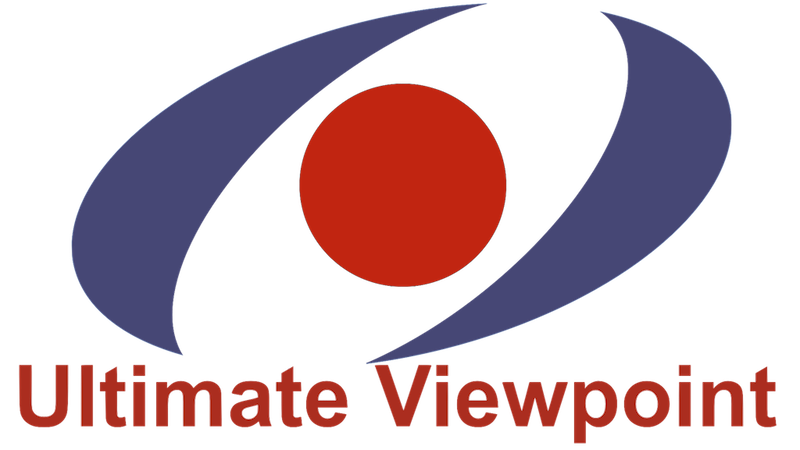
No Comments